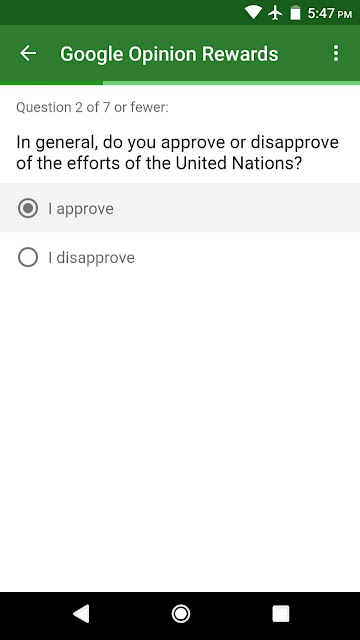Apple's 10th anniversary for the iPhones will take place in 2017, and the company has something 'spectacular' planned for the occasion. Apple's 2017 iPhone will be named "iPhone 8" and it will be the next sensation in the market. "iPhone 8" is a tentative name, and yet the most logical choice for the device. According to "Tim Cook", "iPhone 8 will definitely create a real revolution unlike it's predecessors". So, our expectations and estimations for the upcoming iPhone 8 is really really at its full brim. As usual, we've got several months ahead of us, until the launch of the iPhone 8, but due to Apple's mapped out ambition for the next iPhone, rumors are already circulating in abundance, and tech enthusiasts have started hinting on the impressive features the iPhone 8 will bring.
Features
Apple's iPhone 7 and iPhone 7 Plus were both very impressive pieces, considering the "red" edition which was released few weeks ago. It was a real show stealer and it received immense love from the Apple users who were in utter shock. Following the rumors, Apple are testing more than 10 prototype iPhone models. So it is very early or perhaps not entirely clear on the features we're going to see. Thus Rumors suggest that the brand will come up with a radical redesign, with an edge-to-edge display. This means that there will be No Bezel, not even on top or bottom. So the display will be housed with features like Touch ID fingerprint sensor and a front-facing selfie camera. Apple may even get rid of the Home button, perhaps this was the Tim Cook's revolution for the brand."Jony Ive" has always been passionate to introduce an iPhone that will consist of a single sheet of glass, which will certainly be essential if Apple wants to introduce a wireless charging system. But according to the rumor, we may only see a hint of glass in the body and the base will most probably be metallic. The edge-to-edge design idea for the iPhone 8 looks valid, so we'll likely see an iPhone 8 with a 5.8-inch display and a 5.15-inch usable area or a slightly larger display screen that'll house the virtual button. Apple will use a flexible OLED technology, for the iPhone 8 display instead of LCD, this will ensure a device that consumes less power with higher contrast ratio and vibrant colors. The iPhone 8, may even feature a curved edges just like what we saw on the Samsung Galaxy S8.
 |
| Image Source - Twitter |
- Edge to edge display
- 5.8 inch Super OLED Display
- Faster A11 Processor
- Glass Body
- No Physical Home Button
- Wireless Charging
- 4K Display
- 14 MP Primary Camera
- 4 MP Secondary Camera
- 64/124/256 Internal Storage Memory
- 4 GB RAM
- Non-removable Li-Ion 3000 mAh Battery
 |
| Image Source - Behance |
Now with this features, we are sincerely hoping for a unique and feature-packed iPhone 8. Further more, another rumour unveiled online, saying that Apple are on the verge or they're planning to produce a total of three iPhone models in 2017. It is actually confusing, but since iPhone 8 is sure, perhaps the other two device will be called iPhone 7s and iPhone 7s Plus. Multiple rumors also suggest that there will be three (3) versions of iPhones, first is the "Premium" OLED model & second will be a two standard LCD devices, with sizes that may include 4.7 inches, 5.5 and 5.8 inches OLED display. The "high-end" OLED iPhone 8 will likely feature a glass body with Bezel-less screen while others will continue with aluminum body. Let's take a look at the unofficial preliminary specifications of the iPhone 8.
| iPhone 8 Specifications | Network | GSM / CDMA / HSPA / EVDO / LTE |
|---|---|
| 2G bands | GSM 850 / 900 / 1800 / 1900 CDMA 800 / 1900 / 2100 |
| 3G bands | HSDPA 850 / 900 / 1700(AWS) / 1900 / 2100 CDMA2000 1xEV-DO & TD-SCDMA |
| 4G bands | LTE band 1(2100), 2(1900), 3(1800), 4(1700/2100), 5(850), 7(2600), 8(900), 12(700), 13(700), 17(700), 18(800), 19(800), 20(800), 25(1900), 26(850), 27(800), 28(700), 29(700), 30(2300), 38(2600), 39(1900), 40(2300), 41(2500) |
| Speed | HSPA 42.2/5.76 Mbps, LTE-A (3CA) Cat9 450/50 Mbps, EV-DO Rev.A 3.1 Mbps |
| GPRS | Yes |
| EDGE | Yes |
| OS And Hardware | |
| OS | iOS 11 |
| Processor | Quad-core |
| Chipset | Apple A11 |
| Body | |
| Dimensions | N/A |
| SIM | Nano SIM |
| Weight | N/A |
| Features | IP68 certified - dust and water resistant, Water resistant up to 1 meter and 30 minutes, Apple Pay (Visa, MasterCard, AMEX certified) |
| Colors | Jet Black, Black, Silver, Gold, Rose Gold |
| Display | |
| Type | Super AMOLED capacitive touchscreen, 16M colors |
| Screen Size | 5.8 inches |
| Resolution | 750 x 1334 pixels (~326 ppi pixel density) |
| Sensor | Fingerprint (front-mounted), accelerometer, gyro, proximity, compass, barometer |
| Multitouch | Yes |
| Protection | Ion-strengthened glass, oleophobic coating, Wide color gamut display, 3D Touch display & Virtual button, Display Zoom |
| Memory | |
| Card slot | No |
| Internal | 32/128/256 GB |
| RAM | 4 GB |
| Camera | |
| Primary | 12 MP, f/1.8, 28mm, phase detection autofocus, OIS, quad-LED (dual tone) flash |
| Features | 1/3" sensor size, geo-tagging, simultaneous 4K video and 8MP image recording, touch focus, face/smile detection, HDR (photo/panorama) |
| Video | 2160p@30fps, 1080p@30/60/120fps, 720p@240fps |
| Secondary | 7 MP, f/2.2, 32mm, 1080p@30fps, 720p@240fps, face detection, HDR, panorama |
| Multimedia | |
| Music play | Yes |
| Bluetooth | Wi-Fi 802.11 a/b/g/n/ac, dual-band, hotspot |
| Wlan | Yes |
| GPS | Yes, with A-GPS, GLONASS |
| Radio | No |
| USB | v3.0, reversible connector; magnetic connector |
| Games | Yes |
| NFC | Yes (Apple Pay only) |
| Alert types | Vibration, proprietary ringtones |
| Messaging | iMessage, SMS (threaded view), MMS, Email, Push Email |
| Browser | HTML5 (Safari) |
| Java | No |
| Features | Wireless charging, Siri natural language commands and dictation, iCloud cloud service, MP3/WAV/AAX+/AIFF,Apple Lossless player, MP4/H.264 player, Audio/video/photo editor, Document editor |
| Loudspeaker | Yes, with stereo speakers |
| 3.5mm jack | No Active noise cancellation with dedicated mic Lightning to 3.5 mm headphone jack adapter incl. |
| Battery and Power | |
| Type | Non-removable Li-Ion 3000mAh battery |
| Releasing Date | |
| Announced | Not announced yet |
| Status | Rumored |
| Expected Price | |
| US Dollor | $1,000 |